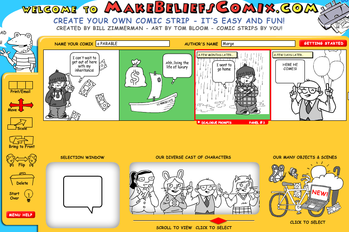Become a knowledgable digital tech learner
make your message 'pop'....go to http://www.glitx.com
RCFaithquest uses Pinterest Boards
|
Learn more about using Pinterest
from TechBoomers
|
Using Pinterest for Catechesis
|
TOP LINKS FOR LEARNING
|
Top Websites for Learning Digital Tools
Digital Faith Formation
http://digitalfaithformation.org/ Kathy Schrock's Guide to Everything
http://www.schrockguide.net/ Ditch That Textbook
http://ditchthattextbook.com/ Control Alt Achieve https://www.controlaltachieve.com/ |
|
PLAYLISTS TO EDUCATE
|
|
In this webinar from Sadlier Religion, Steve Botsford teaches us how to use digital approaches for catechesis.
|
GAMES
Use for session icebreakers, teaching or for assessments
Use for session icebreakers, teaching or for assessments
|
JEOPARDY "WAITING MUSIC"
|
Kahoot is FUN way to engage learners. There are three game types: a survey, a discussion and a quiz. Great to use to introduce and reinforce learning. Or let learners create their own!
To create: https://kahoot.com/ To play: Download the kahoot app on your phone and enter the code You can also search for games already created by others: HOLY SPIRIT(survey), GOD (quiz) to try one. |
TOOLS THAT CREATE
PICTURES---VISUALS---ANIMATION
can be used to perk up your sessions
PICTURES---VISUALS---ANIMATION
can be used to perk up your sessions
|
Create a YouTube
by taking pictures of children's drawings, put them together and have them narrate the story. Make a comic strip for storytelling
Click on the 'comic strip' picture above and start creating. |
This video was created in Animoto
a subscription based app devolver is another app to use to make movies
Creating Characters to Tell a Story
Make a Voki
https://www.voki.com/ To see a tutorial on how to make a voki (and an example of using it in a classclick here. Also check out a short intro to voki classroom To make your pictures talk
or "blabber" (like Pope Francis above) go to blabberize.com to see a tutorial on how to "blabberize" click here |
Presentation Apps
|
MAKE A PREZI
A jazzy way to make a presentation. Catechists can create one..or have the youth use their creativity on what they learned. To get started click link: https://prezi.com/ |
Canva
Pick a template - create great graphic presentations |
Show a YouTube clear of unwanted information
Click to use these sites below. Just copy your link into the space provided on the website
Click to use these sites below. Just copy your link into the space provided on the website
CONTENT CURATION
Web Tools to Gather Information & Resources that Engage Learning
Web Tools to Gather Information & Resources that Engage Learning
Learn about how to use Pinterest from TechBoomers
To make a lesson using Pinterest..
just add weblinks, photos and videos to boards
just add weblinks, photos and videos to boards
ThingLink allows you to link online attachments to a picture
https://www.thinglink.com/action/imageUpload
https://www.thinglink.com/action/imageUpload

Padlet starts with a blank wall on which can be added links, pictures and videos. Great for collaborative learning.
To see full wall (below) go to http://padlet.com/mbabcock3/rdreim9ox1fw
Read more..
http://ictevangelist.com/how-to-use-padlet/
To see full wall (below) go to http://padlet.com/mbabcock3/rdreim9ox1fw
Read more..
http://ictevangelist.com/how-to-use-padlet/